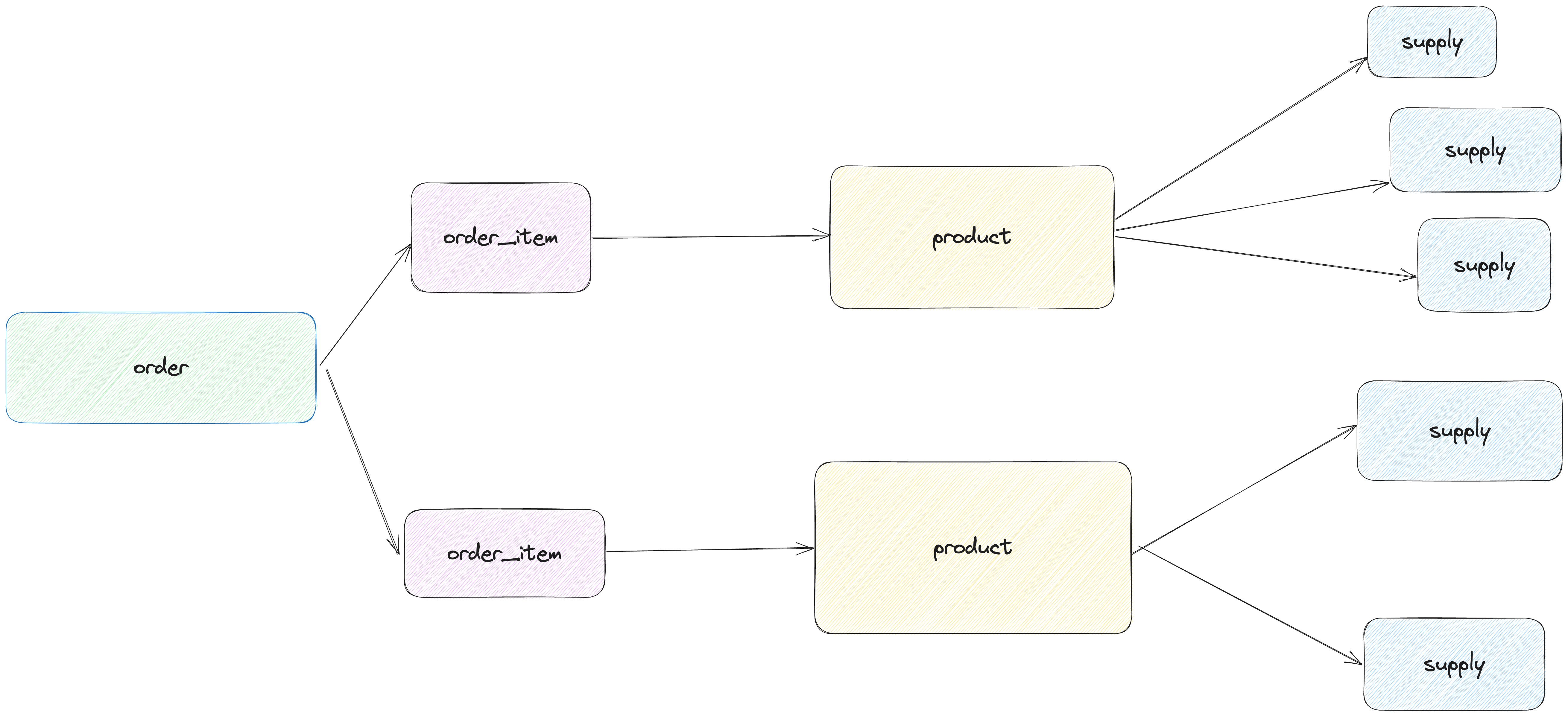Refactor an existing rollup
A new approach
Now that we've set the stage, it's time to dig in to the fun and messy part: how do we refactor an existing rollup in dbt into semantic models and metrics?
Let's look at the differences we can observe in how we might approach this with MetricFlow supercharging dbt versus how we work without a Semantic Layer. These differences can then inform our structure.
- 🍊 In dbt, we tend to create highly denormalized datasets that bring everything you want around a certain entity or process into a single table.
- 💜 The problem is, this limits the dimensionality available to MetricFlow. The more we pre-compute and 'freeze' into place, the less flexible our data is.
- 🚰 In MetricFlow, we ideally want highly normalized, star schema-like data that then allows MetricFlow to shine as a denormalization engine.
- ∞ Another way to think about this is that instead of moving down a list of requested priorities trying to pre-make as many combinations of our marts as possible — increasing lines of code and complexity — we can let MetricFlow present every combination possible without specifically coding it.
- 🏗️ To resolve these approaches optimally, we'll need to shift some fundamental aspects of our modeling strategy.
Refactor steps outlined
We recommend an incremental implementation process that looks something like this:
- 👉 Identify an important output (a revenue chart on a dashboard for example, and the mart model(s) that supplies this output.
- 🔍 Examine all the entities that are components of this rollup (for instance, an
active_customers_per_weekrollup may include customers, shipping, and product data). - 🛠️ Build semantic models for all the underlying component marts.
- 📏 Build metrics for the required aggregations in the rollup.
- 👯 Create a clone of the output on top of the Semantic Layer.
- 💻 Audit to ensure you get accurate outputs.
- 👉 Identify any other outputs that point to the rollup and move them to the Semantic Layer.
- ✌️ Put a deprecation plan in place for the now extraneous frozen rollup.
You would then continue this process on other outputs and marts moving down a list of priorities. Each model as you go along will be faster and easier as you'll reuse many of the same components that will already have been semantically modeled.
Let's make a revenue metric
So far we've been working in new pointing at a staging model to simplify things as we build new mental models for MetricFlow. In reality, unless you're implementing MetricFlow in a green-field dbt project, you probably are going to have some refactoring to do. So let's get into that in detail.
- 📚 Per the above steps, let's say we've identified our target as a revenue rollup that is built on top of
ordersandorder_items. Now we need to identify all the underlying components, these will be all the 'import' CTEs at the top of these marts. So in the Jaffle Shop project we'd need:orders,order_items,products,locations, andsupplies. - 🗺️ We'll next make semantic models for all of these. Let's walk through a straightforward conversion first with
locations. - ⛓️ We'll want to first decide if we need to do any joining to get this into the shape we want for our semantic model. The biggest determinants of this are two factors:
- 📏 Does this semantic model contain measures?
- 🕥 Does this semantic model have a primary timestamp?
- 🫂 If a semantic model has measures but no timestamp (for example, supplies in the example project, which has static costs of supplies), you'll likely want to sacrifice some normalization and join it on to another model that has a primary timestamp to allow for metric aggregation.
- 🔄 If we don't need any joins, we'll just go straight to the staging model for our semantic model's
ref. Locations does have atax_ratemeasure, but it also has anordered_attimestamp, so we can go straight to the staging model here. - 🥇 We specify our primary entity (based on
location_id), dimensions (one categorical,location_name, and one primary time dimensionopened_at), and lastly our measures, in this case justaverage_tax_rate.
semantic_models:
- name: locations
description: |
Location dimension table. The grain of the table is one row per location.
model: ref('stg_locations')
entities:
- name: location
type: primary
expr: location_id
dimensions:
- name: location_name
type: categorical
- name: date_trunc('day', opened_at)
type: time
type_params:
time_granularity: day
measures:
- name: average_tax_rate
description: Average tax rate.
expr: tax_rate
agg: avg
Semantic and logical interaction
Now, let's tackle a thornier situation. Products and supplies both have dimensions and measures but no time dimension. Products has a one-to-one relationship with order_items, enriching that table, which is itself just a mapping table of products to orders. Additionally, products have a one-to-many relationship with supplies. The high-level ERD looks like the diagram below.
So to calculate, for instance, the cost of ingredients and supplies for a given order, we'll need to do some joining and aggregating, but again we lack a time dimension for products and supplies. This is the signal to us that we'll need to build a logical mart and point our semantic model at that.
dbt 🧡 MetricFlow. This is where integrating your semantic definitions into your dbt project really starts to pay dividends. The interaction between the logical and semantic layers is so dynamic, you either need to house them in one codebase or facilitate a lot of cross-project communication and dependency.
- 🎯 Let's aim at, to start, building a table at the
order_itemsgrain. We can aggregate supply costs up, map over the fields we want from products, such as price, and bring theordered_attimestamp we need over from the orders table. You can see example code, copied below, inmodels/marts/order_items.sql.
{{
config(
materialized = 'table',
)
}}
with
order_items as (
select * from {{ ref('stg_order_items') }}
),
orders as (
select * from {{ ref('stg_orders')}}
),
products as (
select * from {{ ref('stg_products') }}
),
supplies as (
select * from {{ ref('stg_supplies') }}
),
order_supplies_summary as (
select
product_id,
sum(supply_cost) as supply_cost
from supplies
group by 1
),
joined as (
select
order_items.*,
products.product_price,
order_supplies_summary.supply_cost,
products.is_food_item,
products.is_drink_item,
orders.ordered_at
from order_items
left join orders on order_items.order_id = orders.order_id
left join products on order_items.product_id = products.product_id
left join order_supplies_summary on order_items.product_id = order_supplies_summary.product_id
)
select * from joined
- 🏗️ Now we've got a table that looks more like what we want to feed into the Semantic Layer. Next, we'll build a semantic model on top of this new mart in
models/marts/order_items.yml. Again, we'll identify our entities, then dimensions, then measures.
semantic_models:
#The name of the semantic model.
- name: order_items
defaults:
agg_time_dimension: ordered_at
description: |
Items contatined in each order. The grain of the table is one row per order item.
model: ref('order_items')
entities:
- name: order_item
type: primary
expr: order_item_id
- name: order_id
type: foreign
expr: order_id
- name: product
type: foreign
expr: product_id
dimensions:
- name: ordered_at
expr: date_trunc('day', ordered_at)
type: time
type_params:
time_granularity: day
- name: is_food_item
type: categorical
- name: is_drink_item
type: categorical
measures:
- name: revenue
description: The revenue generated for each order item. Revenue is calculated as a sum of revenue associated with each product in an order.
agg: sum
expr: product_price
- name: food_revenue
description: The revenue generated for each order item. Revenue is calculated as a sum of revenue associated with each product in an order.
agg: sum
expr: case when is_food_item = 1 then product_price else 0 end
- name: drink_revenue
description: The revenue generated for each order item. Revenue is calculated as a sum of revenue associated with each product in an order.
agg: sum
expr: case when is_drink_item = 1 then product_price else 0 end
- name: median_revenue
description: The median revenue generated for each order item.
agg: median
expr: product_price
- 📏 Finally, Let's build a simple revenue metric on top of our semantic model now.
metrics:
- name: revenue
description: Sum of the product revenue for each order item. Excludes tax.
type: simple
label: Revenue
type_params:
measure: revenue
Checking our work
- 🔍 We always start our auditing with a
dbt parseto ensure our code works before we examine its output. - 👯 If we're working there, we'll move to trying out an
dbt sl querythat replicates the logic of the output we're trying to refactor. - 💸 For our example we want to audit monthly revenue, to do that we'd run the query below.
Example query
dbt sl query --metrics revenue --group-by metric_time__month
Example query results
✔ Success 🦄 - query completed after 1.02 seconds
| METRIC_TIME__MONTH | REVENUE |
|:---------------------|----------:|
| 2016-09-01 00:00:00 | 17032.00 |
| 2016-10-01 00:00:00 | 20684.00 |
| 2016-11-01 00:00:00 | 26338.00 |
| 2016-12-01 00:00:00 | 10685.00 |
- Try introducing some other dimensions from the semantic models into the
group-byarguments to get a feel for this command.